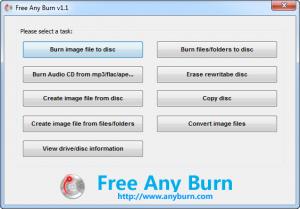AnyBurn
3.9
Size: 1.43 MB
Downloads: 4466
Platform: Windows (All Versions)
CDs or DVDs are not obsolete yet. They are still reliable when it comes to storing data. Unfortunately, the same can not be said about burning software. Some of them take too long to launch, their options can be too confusing and others may be too expensive. Free Any Burn offers a fast and simple solution for burning data on CDs, DVDs or Blu-ray discs. The application is very lightweight, easy to use and it is absolutely free.
When you launch the setup file, all you have to do is provide a destination path, click a button and the wizard will start installing the software immediately. After a speedy process, you may create a desktop shortcut and launch the software right away.
Free Any Burn is capable of performing the same tasks as most burners on the market. You can use it to burn files or folders, image files or burn audio CDs. Additionally, the application lets you create image files, in ISO or BIN/CUE format, from loaded discs or files on your hard drive. It is also possible to convert images from ISO to BIN/CUE format or vice versa.
All features are accessed with separate buttons, located on the software's home screen. The interface is compact and its home screen contains only the aforementioned buttons. Free Any Burn works like a wizard. When you select a task, the involved options will be displayed on the same window.
In some cases, there are two steps to go through, while in others, there is only one. For example, if you want to burn an ISO image to a disc, all you have to do is browse for the file, select a burning device, speed and tick a few options if you want to eject your disc or verify the data when the burning process is complete. If you want to burn files or folders, you will have to add them to a list, before going through similar options.
Pros
Free Any Burn is designed for speedy processes. The interface has a very simple design, and its options are well categorized. Depending on what task you wish to execute, you only need to click a button to reveal the necessary options. The application offers the same functions as other burners, which may be too complex or expensive.
Cons
The lack of a Home button prevents you from returning to the home screen when you complete or cancel a task. You will have to close the application and run it again. Free Any Burn provides a complete array of tools for burning any type of data on CDs, DVDs or Blu-ray discs. Its user friendly interface makes this possible even for inexperienced users.
AnyBurn
3.9
Download
AnyBurn Awards

AnyBurn Editor’s Review Rating
AnyBurn has been reviewed by Frederick Barton on 16 Jul 2012. Based on the user interface, features and complexity, Findmysoft has rated AnyBurn 5 out of 5 stars, naming it Essential